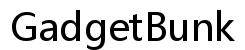Understanding and Fixing AirPods Disconnections
Introduction
AirPods have revolutionized how we experience audio, offering unparalleled convenience. Yet, when these trusted companions start disconnecting unexpectedly from your iPhone, the interruption is not just momentary; it can be deeply frustrating. By digging into the root causes and potential solutions, you can ensure your AirPods perform optimally, making every listening session enjoyable once more.
Enter a world of trouble-free listening by exploring common causes and effective fixes for AirPod disconnection issues. This guide will untangle the complexities of connectivity problems and offer practical steps to maintain a seamless audio experience.

Common Causes of AirPods Disconnection
Experiencing your AirPods disconnecting frequently? Understanding the underlying issues is crucial for effective troubleshooting. Here are some common causes why your AirPods may lose connection with your phone:
Bluetooth Interference
AirPods operating on Bluetooth technology are prone to disruptions from other nearby electronic devices. Common culprits like Wi-Fi routers, microwaves, and older electronic gadgets compete with your AirPods by interfering with their signals. Establishing an open, interference-free path between your AirPods and phone is vital in maintaining connection stability.
Battery Constraints
Disruption of connection often roots back to inadequate battery levels in either the AirPods or their charging case. Low charge can impede a stable connection with your phone, resulting in frequent dropouts. Always ensure that both your AirPods and charging case are sufficiently charged before use.
Outdated Software and Firmware
Running your devices on outdated software can cause incompatibility issues and connectively hiccups. Apple regularly rolls out updates that address performance improvements and security fixes. Keeping both your iPhone’s iOS and AirPods firmware current is crucial for top-notch operation.
Diagnosing Connectivity Problems
To effectively resolve the connection woes, it’s essential to first diagnose the causative factors. Begin with evaluating potential Bluetooth interference in your environment. Next, check the battery status of your AirPods and their case. Finally, ensure both your iOS and AirPods firmware are up-to-date. Ticking off each potential cause aids you in identifying and addressing the specific problem more accurately.

Solutions to Fix AirPods Disconnection
Identified the root problem? Here’s how you can fix it to restore uninterrupted connectivity:
Updating iOS and AirPods Firmware
Regular software updates are your first defense against connectivity issues. To update:
- Connect your iPhone to a Wi-Fi network.
- Navigate to ‘Settings’ > ‘General’ > ‘Software Update’.
- Download and install any pending updates.
For AirPods, place them in their charging case, connect to a power source, and ensure they are close to your updated iPhone to facilitate automatic updates.
Resetting AirPods
A simple reset often resolves persistent connection issues:
- Place the AirPods back into the case and close the lid for 15 seconds.
- Open the lid and press-hold the setup button until the LED flashes amber then white.
This will refresh your AirPods, allowing for a clean reconnection to your iPhone as a new device.
Optimizing Bluetooth Settings
Fine-tuning your Bluetooth settings can restore stable connectivity. Disconnect unnecessary devices and verify that your phone’s Bluetooth is enabled. Go to ‘Settings’ > ‘Bluetooth’, ensuring AirPods is the selected device. Persistent connectivity issues might require you to forget the device and re-pair your AirPods.

Preventing Future Disconnects
Prevention is often preferable to cure. Addressing core issues and adopting preventative methods will keep future connectivity problems at bay.
Best Practices for Stable Connection
- Ensure a clear, unobstructed path between your AirPods and iPhone.
- Keep iPhone and AirPods firmware consistently up-to-date.
- Routinely monitor AirPods and charging case battery levels.
Environmental Adjustments
To minimize interference, adjust the environment by moving away from devices emitting conflicting signals, or repositioning Bluetooth devices. Conscious positioning enhances Bluetooth signal integrity, thus reducing disconnections.
When to Seek Professional Help
On instances where disconnections persist beyond at-home solutions, seeking expert assistance is advisable. Reach out to Apple Support or a certified service provider to diagnose potential hardware faults in the iPhone or AirPods, ensuring any intricate issues receive a professional touch.
Conclusion
While AirPods disconnections can be disruptive, understanding the causes and applying targeted solutions can transform your listening experience for the better. Regularly updating software, optimizing settings, and maintaining your devices will foster an uninterrupted audio environment. If issues persist, expert support remains a valuable resource, ensuring your AirPods meet their full operational potential.
Frequently Asked Questions
Why do my AirPods keep disconnecting during calls?
AirPods may disconnect during calls due to low battery or Bluetooth interference. Ensure they are fully charged, remain close, and check for updates to fix connectivity issues.
Can using AirPods with non-Apple devices cause disconnection issues?
AirPods are optimized for Apple, but should work with other Bluetooth devices. Compatibility issues may occur, so ensure your non-Apple device runs the latest updates.
How can I improve Bluetooth connectivity on my iPhone?
Keep your iPhone’s software updated, minimize electronics interference, and regularly restart your phone. These actions will help maintain strong Bluetooth connectivity with AirPods.