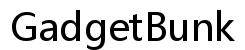Connecting AirPods to Xbox: Comprehensive Guide
Introduction
In the world of gaming, optimizing your setup for an immersive experience is paramount. With a myriad of devices at a gamer’s disposal, integrating these gadgets effectively is often a topic of discussion. A frequent query arises over the compatibility of Apple AirPods, revered for their sleek design and sound quality, with Xbox consoles. Gamers are curious: Can these two technologies coexist?
In this comprehensive guide, we will explore the various approaches to connecting your AirPods with your Xbox. Understanding the limitations of Bluetooth compatibility while exploring feasible workarounds can considerably enhance your audio gaming experience. Let’s delve into how you can make your AirPods work with Xbox.

Understanding Xbox and AirPods Compatibility
Connecting AirPods to Xbox is primarily a question of understanding compatibility. Unlike other gaming consoles like PlayStation, Xbox has uniquely opted out of integrating Bluetooth support. Instead, Microsoft has employed a proprietary wireless protocol ensuring precision in sound and connectivity, which is exclusively compatible with its own accessories.
This limitation suggests that traditional Bluetooth devices like AirPods cannot connect directly. However, alternative methods employing external devices or innovative apps emerge as solutions to bridge this gap. Let’s take a closer look at overcoming these compatibility issues.

Exploring Bluetooth Limitations on Xbox
The decision by Microsoft to exclude Bluetooth from Xbox consoles is a calculated one, driven by the pursuit of stable connectivity and reduced latency crucial for gaming enthusiasts. The absence of native Bluetooth necessitates alternative solutions such as external adapters or software applications.
These constraints shouldn’t deter users; instead, they can motivate exploration into different technologies available in the market. Understanding these limitations is the first step in circumventing challenges associated with wireless audio integration in gaming.
How to Connect AirPods to Xbox Using Bluetooth Adapters
For gamers determined to overcome Bluetooth boundaries presented by Xbox, Bluetooth adapters emerge as practical tools to facilitate connectivity.
Recommended Bluetooth Adapters for Xbox
Finding a reliable Bluetooth adapter is crucial to ensure a seamless experience. Here are some recommended options:
- Avantree Leaf Long Range USB Audio Transmitter Adapter: Designed for minimal latency and prolonged range, making it ideal for gaming scenarios.
- TaoTronics Bluetooth 5.0 Transmitter and Receiver: Dual functionality for receiving and transmitting audio with ease.
- Gulikit Route Air Pro Bluetooth Adapter: Initially designed for Nintendo Switch, it offers cross-platform adaptability.
Step-by-Step Setup Guide for Bluetooth Adapters
Connecting your AirPods using a Bluetooth adapter involves a simple process:
- Select the Adapter: Choose an adapter that suits your needs and budget.
- Plug In: Insert the adapter into your Xbox USB port.
- Pair the Adapter: Activate pairing mode on your AirPods by pressing the button on the charging case.
- Start Pairing: Initiate the pairing sequence on the adapter, typically via a button press.
- Connect: Await mutual recognition between devices, indicated by consistent illumination or notifications.
Successful completion of these steps allows a majority of users to enjoy Apple AirPods’ wireless audio capabilities. Next, let’s investigate communication enhancements using the Xbox app.
Connecting AirPods to Xbox via Xbox App
The Xbox app serves as an instrumental tool in bypassing hardware limitations inherent in the Xbox design. Notably, it facilitates user access to voice chat features and other communication apps.
Setting Up the Xbox App for Audio
Here’s how you can leverage the Xbox app for an integrated audio experience:
- Download the App: Obtain the Xbox app on your mobile device or tablet.
- Log In: Sign in using your Xbox credentials.
- Join Parties: With the app, join Xbox Live parties to enable voice interaction.
Using the Xbox App for Voice Chat
Once the app is set up, it allows for active participation during gaming sessions:
- Launch the App: Access chat features or join parties through the app interface.
- Connect Your AirPods: Pair your AirPods with your smartphone or tablet.
- Use as Chat Interface: Utilize the app to converse with other players effectively.
This method complements the hardware approach, maximizing your use of AirPods without full reliance on Xbox’s native systems.
Evaluating Audio Quality and Gaming Experience with AirPods
After establishing a connection, assessing audio quality becomes essential for immersive gameplay. AirPods are celebrated for superb sound; however, connection choice affects performance. While Bluetooth adapters can slightly impact latency, modern models with advanced low-latency technology largely mitigate this issue.
By integrating AirPods with the Xbox app for communication, gamers benefit from a rich audio experience while efficiently managing interactions. Tailoring these methods to your preferences can transform your gaming sessions.

Troubleshooting Common Connection Issues
Despite detailed guidance, issues can still arise. Timely troubleshooting resolves most connectivity problems.
Fixing Audio Lag
Should you encounter audio delays, consider the following:
- Update firmware on all devices for optimal performance.
- Maintain an unobstructed connection between devices to reduce interference.
- Upgrade to a more advanced Bluetooth adapter that offers low latency.
Ensuring Stable Connectivity
To avoid disconnections:
- Opt for adapters with favorable stability ratings in user reviews.
- Minimize wireless congestion in your gaming area.
- Keep AirPods fully charged to ensure uninterrupted gaming sessions.
These preventive measures ensure a reliable gaming experience, minimizing disruptions during intense gaming moments.
Conclusion
Using AirPods with an Xbox console is possible with creative engineering and the right tools. By employing Bluetooth adapters or utilizing the Xbox app, you reflect modern adaptability in gaming. As Microsoft continues to evolve, possible Bluetooth integration in future consoles might eliminate these challenges. For now, embrace these innovative solutions to enrich your gaming ambience with your favorite wireless earbuds.
Frequently Asked Questions
Can I use AirPods as a gaming headset on Xbox?
Yes, with Bluetooth adapters or the Xbox app, AirPods can be used as headsets for Xbox.
What are the best Bluetooth adapters for connecting AirPods to an Xbox?
Consider the Avantree Leaf or TaoTronics Bluetooth 5.0 adapters for their reliability and performance.
Will Microsoft add direct Bluetooth support to Xbox in the future?
There’s no official confirmation yet, but changing gamer demands could lead to such updates.